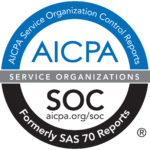Introduction
Account Managers are revenue enablers. Whether it’s driving renewals, identifying upsell opportunities, or resolving blockers, AMs need constant visibility into customer engagement. But traditional CRMs bury insights behind dashboards—far from where the real conversations happen.
InboxCRM gives AMs a live pulse on account health and engagement, right inside Gmail. It eliminates silos, automates updates, and empowers real-time action.
The Problem with Legacy Engagement Tracking
Conventional CRMs require AMs to log in, search for a customer, review dashboards, then switch back to email. This not only wastes time—it risks missing engagement signals.
“Every missed moment of customer engagement is a missed opportunity for value.”
— Salesforce Connected Customer Report
According to Harvard Business Review, real-time engagement is a leading predictor of retention.
InboxCRM: Engagement and Health in the Inbox
InboxCRM surfaces real-time signals where AMs already work:
- Health scores inside Gmail threads
- Recent product activity via ProductPulse
- Renewal, upsell, and expansion cues in context
This helps AMs take immediate action on:
- At-risk accounts
- Engagement drop-offs
- Contract milestones
Explore: Unified Customer Data Workspace
How It Works in Daily Workflows
Scenario 1: Drop in Usage
- AM opens Gmail thread
- ProductPulse flags 40% usage dip
- InboxCRM suggests follow-up template via Email Assist
- AM sends personalized check-in, logs it inline
Scenario 2: Renewal Approaching
- Health score is green, but QBR not completed
- AM clicks “Generate QBR” from Gmail using SmartSlides
- Shares deck with decision-makers in-thread
Scenario 3: Multi-Stakeholder Engagement
- New stakeholder looped in
- InboxCRM shows stakeholder map and past interactions
- AM shares ROI deck with tailored value props
Alerts, Not Just Reports
AMs shouldn’t need to dig for insights. InboxCRM sends:
- Health alerts when engagement dips
- Renewal nudges when timelines near
- Upsell cues when usage spikes
“Context-aware alerts drive action and reduce response time.”
— Google Workspace Blog
Related: How Gmail-Native CRMs Eliminate Context Switching for CSMs
Data Without the Dashboard
Instead of relying on weekly syncs and dashboards, AMs can:
- See key metrics like ARR, NRR, usage trends in Gmail
- Add notes and tasks without tab switching
- Track engagement over time with no manual entry
See: Turn Spreadsheets into a CS Platform
Outcome: More Proactive, Personalized Account Management
With InboxCRM, AMs become:
- Faster to respond
- More informed in conversations
- Better equipped to retain and grow accounts
“Embedding tools into daily workflows leads to higher adoption and better customer outcomes.”
— Forrester
Use Case: Account Management
Use Case: Customer Success
Final Thoughts
Real-time engagement tracking shouldn’t require multiple platforms and dashboards. InboxCRM makes it effortless for Account Managers to stay on top of every account—right from Gmail.
The result: healthier accounts, stronger relationships, and higher expansion revenue.