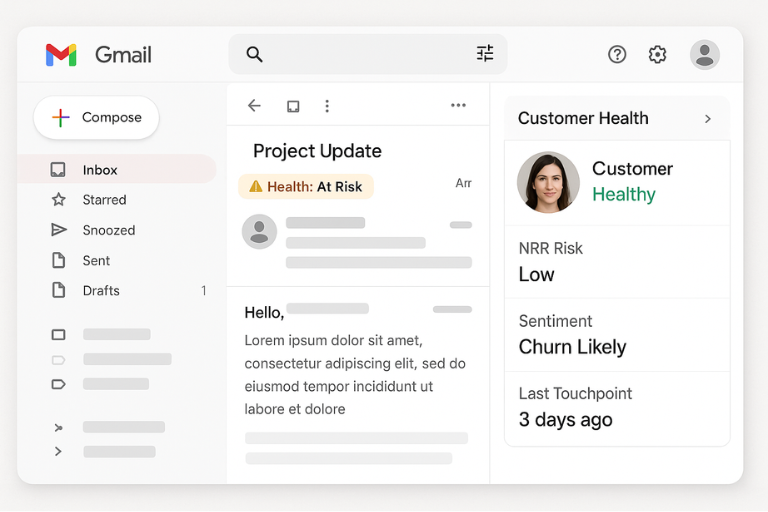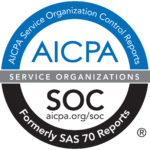Introduction: The Hidden Cost of Context Switching in CS
Every tab switch steals your team’s attention—and your customer’s time.
For Customer Success Managers (CSMs), the average day is filled with juggling: between Gmail, CRM dashboards, spreadsheets, task trackers, and product analytics tools. The result? Constant context switching that erodes focus, increases fatigue, and reduces effectiveness.
According to the American Psychological Association, it can take up to 23 minutes to regain focus after a distraction. That’s a productivity killer when your team is trying to stay proactive with hundreds of accounts.
Why Context Switching Hurts CSM Productivity and Customer Experience
Customer Success teams thrive on relationship management and proactive outreach. But when insight is spread across multiple systems, even basic tasks like sending a renewal follow-up become fragmented.
Harvard Business Review notes:
“When people switch between cognitive tasks, they lose time and effectiveness—multitasking is a myth.”
This fragmentation isn’t just an internal issue—it impacts the customer experience. Late responses, missed cues, and shallow engagement all add up to churn risk.
Read more: Use Cases – Customer Success
Introducing Gmail-Native CRMs: A Workflow Shift, Not Just a Tool
Enter Gmail-native CRMs: tools built directly into your inbox that allow you to manage relationships, track health, and automate follow-ups without switching tabs.
Unlike traditional CRMs that live in a separate UI, Gmail-native CRMs integrate right where CSMs spend most of their time—their inbox.
InboxCRM by AppEQ is purpose-built for Customer Success and Account Management teams who want to act faster, stay in flow, and reduce missed opportunities.
Explore: InboxCRM for Solo CS Professionals See: Unified Customer Data Workspace
Top 5 Ways Gmail-Native CRMs Eliminate Context Switching
1. Real-time Account Health in Email Threads
No more switching to a dashboard. InboxCRM shows live customer health and engagement context in every thread.
2. CRM Data & Tasks Auto-Synced Inside Gmail
Access next steps, task history, and opportunity data without leaving the email window.
3. QBRs and EBRs Auto-Generated From Gmail Threads
Pull relevant product usage and renewal insights directly into SmartSlides.
4. Follow-Ups, Alerts, and Playbooks Triggered Natively
InboxCRM recommends follow-ups, sends alerts on inactivity, and suggests engagement workflows.
5. Notes, Engagement History, and Renewal Dates in One View
Surface everything from notes to CSAT trends in a single pane of glass—right in Gmail.
Try: SmartSlides for QBR Automation
What Google and Gartner Say About In-App Workflows
Google Workspace Blog writes:
“Your inbox is where work happens—tools that live there help teams focus.”
And Gartner predicts:
“Organizations that embed CRM inside productivity workflows will see 25% improvement in CSAT and task efficiency by 2026.”
InboxCRM: One Inbox. All Your Customer Signals.
With InboxCRM, you can:
- See real-time account signals
- Send automated emails with AI
- Auto-generate QBR decks from CRM & product usage data
- Sync tasks, notes, and renewal timelines
All without leaving Gmail.
Learn more: ProductPulse – Usage Insights Discover: Email Assist Automation
CSM Testimonials: Less Clicks, More Conversations
“Before InboxCRM, I had 5 tabs open just to prepare for a QBR. Now? It’s all right in Gmail.”
— Director of Customer Success, B2B SaaS
Case Study: Logistics Company Boosts CS Efficiency
Try InboxCRM Free: Reclaim Your Team’s Focus
Start free today or book a personalized demo.
The first 200 users get:
- Custom onboarding
- Branded email & deck templates
- 1:1 configuration session with a CS workflow expert