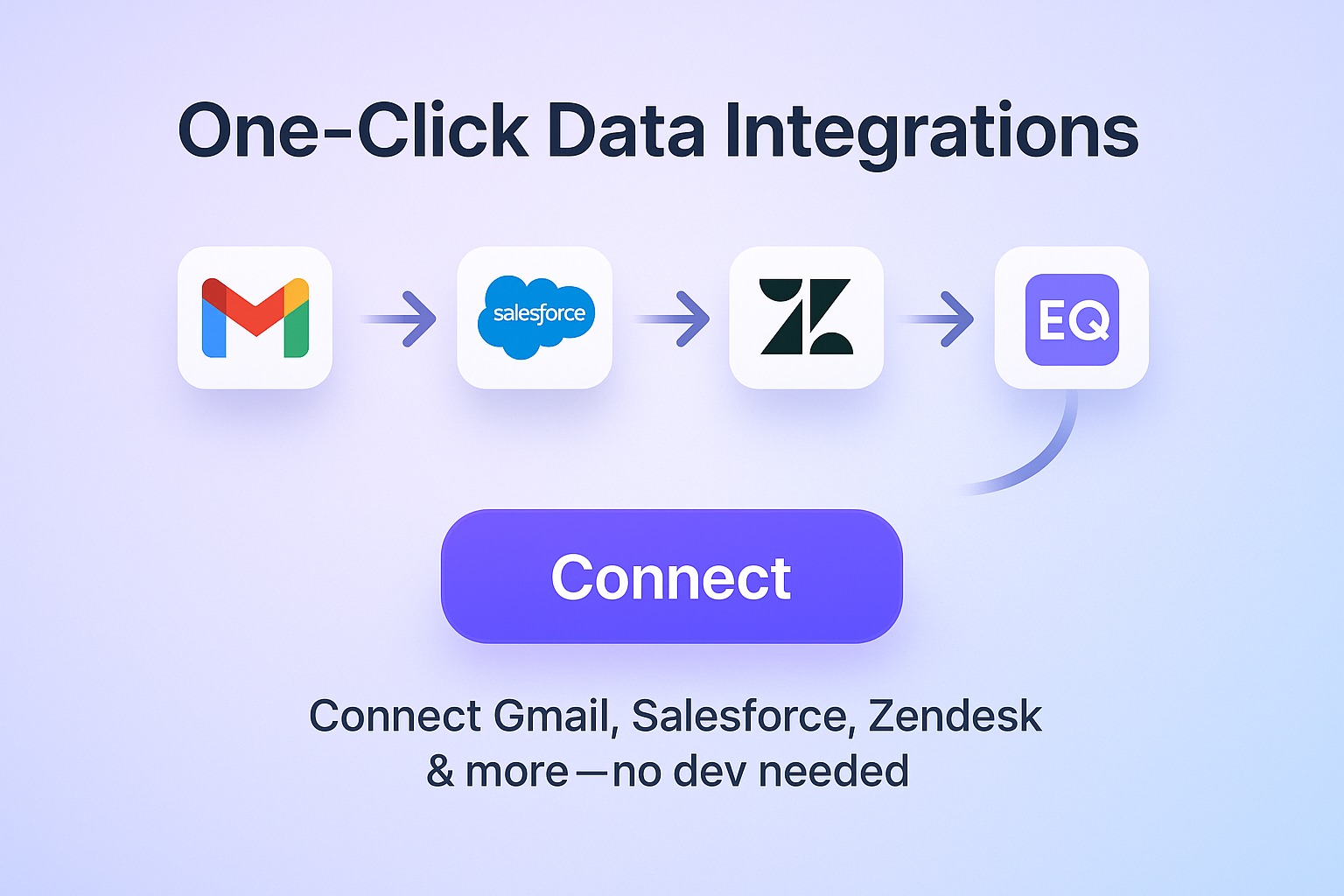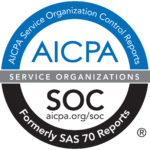Why Unified Context Matters in Customer Success
Modern Customer Success teams operate across CRMs, product analytics tools, and inboxes. But fragmented systems mean fragmented insights. A Gmail-native CRM—especially one built as a Customer Success CRM in Gmail—bridges this gap.
“True productivity gains come from workflow integration, not just automation.” — Google Workspace Blog
Explore: Activating Data & Insights on CRM
The Three Pillars of Unified Customer Success
1. CRM Integration
InboxCRM pulls in structured fields from Salesforce, HubSpot, and Pipedrive (coming soon).
- Syncs account ARR, renewal dates, owner, health score
- Auto-links Gmail threads to the right CRM record
See: AppEQ + Salesforce Integration
2. Product Usage Insights
Connect with ProductPulse or external BI tools (e.g., Looker, PowerBI).
- Visualize feature usage trends inline in Gmail
- Trigger alerts based on DAU drops or feature spikes
Related: Customer Success Analytics with ProductPulse
3. Email-Embedded Actions
With Email Assist and SmartSlides:
- Auto-generate personalized QBRs and follow-ups
- Use tokens from CRM and usage data to create precision content
Actionable Use Case: CSM Managing a Renewal
| Step | Without InboxCRM | With InboxCRM in Gmail |
|---|---|---|
| Opens renewal opportunity | In CRM tab | In Gmail thread |
| Checks usage metrics | BI dashboard | Inline in Gmail via ProductPulse |
| Drafts renewal email | Manual write-up | Email Assist + CRM tokens |
| Schedules QBR | Separate tool/calendar | SmartSlides auto-generated |
| Logs touchpoints | Manual CRM update | Auto-logged to CRM |
Benefits of the Connected Stack
- Eliminate context switching between tools
- Get real-time nudges where your team works
- Improve response time to risk/opportunity signals
“Integrated platforms give teams the insight and agility to respond faster and serve better.” — Forrester’s Future of Work Report
Why Gmail-Native CRM = Higher Adoption
- No retraining for Gmail-first CS teams
- Works in-line with their natural workflow
- Accelerates onboarding and improves daily efficiency
Related: Why Inbox-First CRMs Drive Better Engagement
Explore What’s Possible with InboxCRM
Try it free and experience the future of Gmail-based Customer Success: