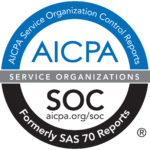Introduction: The Rise of Inbox-First Customer Success Platforms
The SaaS world moves fast—and so do your customer-facing teams. For Customer Success and Account Management professionals, toggling between Gmail, CRMs, spreadsheets, and dashboards has long been the norm. But now, there’s a better way.
“Your inbox is where your work starts. Productivity tools should meet you there—not pull you away.”
— Google Workspace Blog
InboxCRM is part of a new wave of “inbox-first” tools that eliminate context switching and put your customer data right where your work begins: Gmail.
Related: How Gmail-Native CRMs Eliminate Context Switching for CSMs
Why Gmail-Native CRMs Are the Future of Customer Success
CSMs live in email. Yet most CRM tools require them to jump between platforms to prepare QBRs, check account health, or send follow-ups.
“Your CRM should work where your team works. The future of productivity is embedded.”
— Salesforce Productivity Whitepaper
According to Harvard Business Review, the average knowledge worker checks email 74 times per day. Each context switch drains productivity and increases the risk of oversight.
InboxCRM removes the friction. It embeds CRM intelligence directly inside Gmail, making it effortless for CS and AM teams to stay on top of every customer touchpoint.
Key Benefits of InboxCRM for CS & AM Teams
💬 Work where you talk
No more switching tabs. InboxCRM overlays account health, engagement scores, and notes directly inside Gmail threads.
📊 Live insights
Automatically sync product usage data, CRM fields, and renewal timelines.
🧠 AI-powered QBRs & emails
Auto-generate QBR decks using SmartSlides and send contextual emails with Email Assist.
🔄 Streamlined workflows
Take notes, schedule follow-ups, and view tasks—all without leaving Gmail.
Explore: Unified Customer Data Workspace
InboxCRM vs. Traditional CRM Dashboards: What’s the Difference?
| Feature | Traditional CRM | InboxCRM |
|---|---|---|
| Health Data Access | Separate dashboard | Embedded in Gmail threads |
| QBR Automation | Manual & fragmented | Auto-generated from Gmail |
| Engagement Follow-ups | Context lost | Inline suggestions |
| Usage Insights | Requires BI tools | Live in Gmail view |
| Task Management | Separate module | Embedded in inbox flow |
InboxCRM brings the power of CRM into the very place where conversations happen.
Real Use Cases & Teams That Benefit
- Customer Success teams use InboxCRM to monitor health, trigger renewal workflows, and deliver automated QBRs.
- Account Managers benefit from real-time insights during upsell or cross-sell conversations.
- Founders and RevOps at lean teams get a lightweight, Gmail-native system without enterprise overhead.
Use Cases: Customer Success
Use Cases: Account Management
Use Cases: Founders
InboxCRM in Action: Workflow Examples
Before a renewal call: CSM opens Gmail thread → sees health score + QBR insights → sends AI-generated summary deck.
After a usage spike: AM receives alert in Gmail → triggers follow-up via Email Assist → logs note inline.
See: ProductPulse for usage analytics
Trusted by SaaS Teams Around the World
“We reduced QBR prep time by 80% and now respond to risks within hours, not days. InboxCRM keeps us where our work happens—Gmail.” — Director of CS, B2B SaaS
Case Study: D2C Logistics Company Boosts CS Efficiency
How InboxCRM Stacks Up Against Alternatives
- InboxCRM vs. Gainsight: no heavy implementation, faster to deploy
- InboxCRM vs. Vitally: inbox-native, no extra tabs
- InboxCRM vs. Spreadsheets: real-time data, not static files
Best Gainsight Alternative
Turn Spreadsheets Into a CS Platform
Getting Started with InboxCRM
Try InboxCRM free today. The first 200 users get:
- Custom onboarding
- Branded templates
- 1:1 workflow setup with our CS advisors