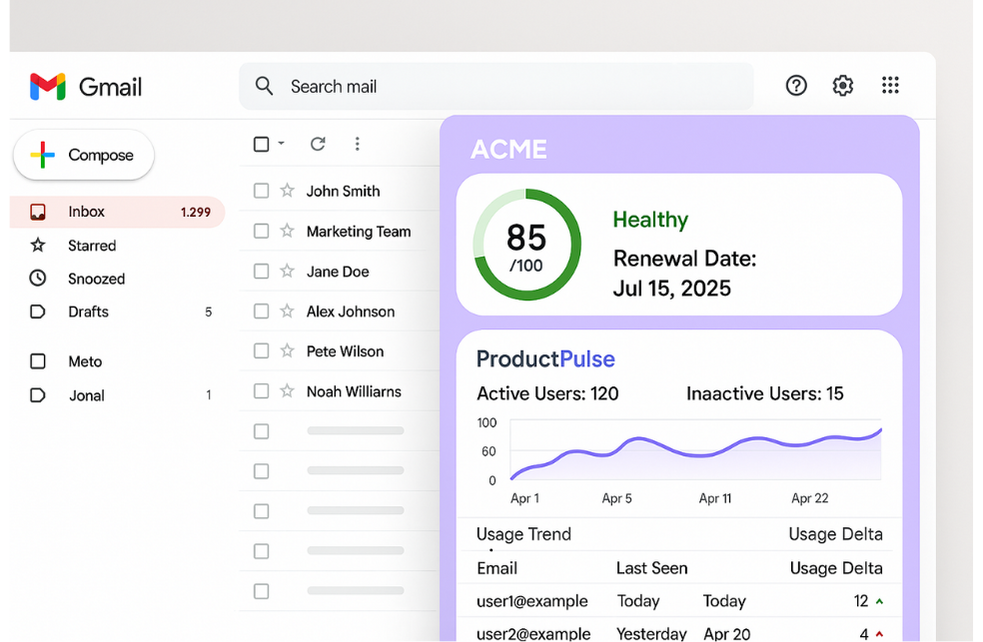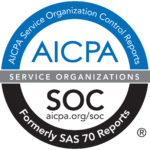Customer Success Managers (CSMs) and Account Managers (AMs) don’t wake up excited to log into yet another dashboard. They wake up to customer emails, meeting invites, and renewal alerts—all inside their inbox. So why are traditional CRMs still forcing them to leave Gmail to manage customers?
InboxCRM challenges this norm by embedding customer insights, product usage, and follow-ups directly inside Gmail. This post compares InboxCRM with traditional CRMs and highlights why inbox-native workflows matter for modern CS teams.
1. Where Work Happens: Inbox vs. Dashboard
Traditional CRMs assume that users want to spend hours inside a separate dashboard.
InboxCRM starts with a different philosophy: your CRM should work where your conversations happen.
“People spend nearly 28% of their workweek reading and responding to email.”
— McKinsey Global Institute
InboxCRM overlays account insights, tasks, health, and even AI-generated QBRs in your Gmail threads—so your team never breaks flow.
2. Context Switching: The Silent Productivity Killer
Switching between CRM tabs, spreadsheets, dashboards, and your inbox costs more than just time—it fractures context.
“Each time you switch context, your brain spends extra time and energy refocusing.”
— Harvard Business Review
InboxCRM removes context switching by:
- Surfacing engagement insights next to emails
- Auto-syncing notes and QBR data from Gmail
- Logging follow-ups without extra clicks
Related: How Gmail-Native CRMs Eliminate Context Switching for CSMs
3. Real-Time Visibility During Conversations
With traditional CRMs, CSMs prep before a meeting or review dashboards post-call. But customer context can shift minute to minute.
InboxCRM offers:
- Live product usage alerts (via ProductPulse)
- Inline customer health scores
- Smart email suggestions with Email Assist
You respond in real-time—not just report after the fact.
4. Automated, Embedded QBRs
Building a QBR often means collecting data from 4-5 tools and assembling it into a deck manually.
InboxCRM uses SmartSlides to:
- Auto-generate QBR decks from CRM + product data
- Embed insights directly into Gmail or export as branded PDFs
- Align your summary with past emails, renewal dates, and success plans
5. Faster Adoption, Less Training
Traditional CRMs require onboarding, admin config, and change management.
InboxCRM:
- Works from Day 1 for anyone using Gmail
- Embeds into familiar workflows
- Requires no separate login or user switching
See: Unified Customer Data Workspace
Summary Table
| Capability | Traditional CRMs | InboxCRM |
|---|---|---|
| Health & Renewal View | Requires dashboard login | In Gmail view |
| Email Follow-ups | Manual and siloed | Suggested inline |
| QBR Generation | Manual slides | AI-generated decks |
| Notes & Logs | Added later | Real-time from inbox |
| Product Usage Alerts | Often missing | Embedded (ProductPulse) |
Final Thoughts
Traditional CRMs made sense when email and CRM lived in separate worlds. But for CS teams in fast-moving SaaS environments, every second of context matters.
InboxCRM isn’t just a CRM. It’s where your team works.
Try it today and see how your Customer Success motion transforms—right from your inbox.