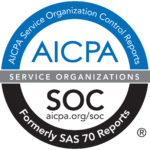Introduction
Customer Success teams in SaaS companies spend most of their time in Gmail—yet traditional CRMs force them to work elsewhere. InboxCRM flips that dynamic by bringing critical customer insights, workflows, and automation into the inbox, where CS work actually happens.
This Gmail-native design is not just a convenience—it’s a strategic advantage for Customer Success Managers (CSMs) in fast-moving SaaS environments.
The Problem with Traditional CRMs for CSMs
Legacy CRMs like Salesforce or HubSpot were built for sales. For CSMs, they often feel bloated, indirect, and disconnected from the daily workflow.
“CSMs need simplicity and context, not forms and friction.”
— Forrester: Reimagining the Post-Sales Experience
According to Harvard Business Review, context switching (e.g., toggling between Gmail and a CRM dashboard) reduces productivity and increases cognitive load—a recurring pain for CS teams.
Why Gmail-Native Matters
InboxCRM makes customer insights available exactly where CSMs work:
- Health scores and renewal timelines in Gmail threads
- Inline AI-powered follow-up suggestions
- Usage alerts from ProductPulse
- Smart QBR generation via SmartSlides
Related: How Gmail-Native CRMs Eliminate Context Switching for CSMs
“The future of work is embedded. Your tools should follow your flow.”
— Google Workspace Blog
InboxCRM vs. Other Gmail CRMs
| Feature | InboxCRM | Streak / Copper / Others |
|---|---|---|
| Built for CSMs | Yes | No (mostly sales-focused) |
| Health Score Tracking | Embedded in Gmail | Requires integrations |
| Smart QBR Automation | Yes (via SmartSlides) | No native deck generation |
| Usage & Renewal Alerts | Yes (via ProductPulse) | Limited or external |
| AI Email Assist | Built-in | Static templates |
| Integration Flexibility | Plug-and-play with CRM & BI | Primarily Gmail only |
Tailored for SaaS CS Workflows
InboxCRM helps CSMs and Account Managers:
- Identify at-risk accounts via real-time signals
- Track renewals without leaving their inbox
- Auto-generate decks and personalized emails
- Collaborate with RevOps and AMs across Gmail threads
Explore: Unified Customer Data Workspace
Explore: Use Cases for Account Management
Scalable for Lean or Growing Teams
Whether you’re a founder managing 20 accounts or a CS leader with a team of 15 CSMs:
- No admin-heavy setup like Gainsight or Totango
- Get started in hours, not weeks
- Add integrations and templates as you grow
Related: Use Cases for Founders
“Small teams need enterprise-grade impact without the enterprise-grade bloat.”
— Salesforce Productivity Playbook
Trusted by SaaS Leaders
“We replaced our spreadsheets and BI dashboards with InboxCRM. Now everything from QBRs to check-ins happens inside Gmail.”
— Head of CS, Growth-Stage SaaS
See: Case Study on CS Efficiency
Final Thoughts
InboxCRM is not just another CRM that integrates with Gmail—it is built for Gmail, and more importantly, built for SaaS CS teams. If your team lives in the inbox, it’s time your CRM does too.